Posts tagged penrose
Penrose Market 2011
For Penrose Market I was allocated the job role of head rigger. The tasks that I was to undertake in this role was to come up with a power plan for both the market on the ground floor and on level 4 of Ravensbourne. The reasoning behind doing this, even though there is already plenty of power in the floor boxes, is to make sure that there are enough power sockets for each stall and to give us greater control over the power that is being used on each phase of electricity.
When I was given the original list of the power requirements from Russell I nearly jumped out of my skin, as there was 103 stalls that required power across both the ground and 4th floor. This was going to be the biggest power distribution system I have every designed. To start with I need to work out what power was required on which floor, this meant going through all of the original requirements that Russell had put together and working out where each stall was placed on the floor plans. I worked out that there was 30 stalls on level 4 and 73 on level 0 requiring power. I then looked at the best distribution system for the 2 locations and made the choice to use the 63 Amp 3 phase on level 7 to power level 4 and the 125 Amp 3 phase that is in the OB point out the back of the walker space to power level 0.
My original concept for level 4 was to have a short cable going from the socket to the distro and then use soca to run the distance down the side of the balcony to the stalls on the 4th floor. In the end I decided against this as it was going to massively increase the cost of soca and getting a longer length of 63 amp cable was working out much cheaper. This also meant less mess of cables on the 4th floor and a quicker rig time, as we only had to drop 1 cable over the balcony from level 7 to 4. Level 0 kept to the original design as I had to run at least 10M of 125 Amp 3 phase cable from the OB just to get to the back door of the walker space.
The distro that I decided to go with for the 4th floor was 63A 3Phase to 18 x 13A/15A and 16A sockets. This was chosen as each output of 13A/15A/16A all have a 16A RCOB protecting the users. As I had decided to put the distro on the 4th floor, it was not really necessary to use soca as the distances were short. This meant just running 16A out to each location with a 4 way extension on the end. To make up the 30 stalls I had to work out the load calculations for each stall and put the smallest power consumers on 16A splitters, most of the stalls were just running laptops or monitors in the end so the power draw is very minimal. For the walker space I chose to use a similar distro 125A 3Phase to 36 x 13A/15A/16A sockets. This also has 16A RCOB’s protecting each group of outlets. For the longer runs out into the welcome space on level 0 I planned to use soca for this as it made life much easier to rig and de-rig. In close proximity to the distro I just planned to patch straight into the distro.
The main issue that I had during the planning stage of this event was the budget. The engineers in total only had £2500 to spend and just for power distribution I needed nearly £1500 in the end. I do feel after doing this event that I can come up with a better distribution design that will come in rather cheaper and be much less cluttered than the one that I created for Penrose.
On the actual rig day there were rather quite a lot of issues that I need to address for next time. I felt that as this was my first main event where I was the boss I should have been a bit louder and told people where to be and what to do as things were not getting done quick enough. The 4th floor should have only taken a couple of hours to rig with the amount of crew that I had, but it took most of the day. I had also made an amateur mistake in not double checking the hire quote against what I had asked for as not all of the cable that I had requested was on the quote and did not turn up. I ended up having to go to stage electrics to pick up more. I had also made the silly mistake of trying to do too much in taking on a nightshift at my part time job and running the rigging during the day. I had to leave at 8.30pm and we had barley started the ground floor power, I should have been there. This meant that the following day I was in bed resting while my team did all of the snagging. I was there for the de-rig however and that we managed to do in about an hour which was not bad going.

Penrose Market Fly Away CAD
For the Penrose Market last week we had to create a complete studio in a Rack called a Fly Away. We had to create this Fly Away because the studio facilities at Ravensbourne were in use for another shoot on the same day.
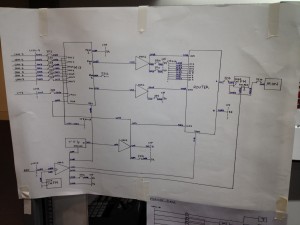
This Fly Away was created using any available kit that we found on Level 9, then using the time in our 208 and 204 lectures to design and build the system with the help of James Uren and the rest of the BET Pathway. After an initial brain storm and specification we came up with a simple system that consisted of:
- 7 SD Cameras
- 1 VT Deck
- 1 16 Channel Vision Mixer
- 1 16×1 Router
- CTP and Jack Field
- 3 Digital DA’s – 1 Analogue DA in the Fly Away
- 8 Digital DA’s – 4 Digital to Analogue Converters in the Monitor Stack
- 10 Monitors
- 1 Large Engineering Monitor
- 1 Test Pattern Genorator
- 2 Wave Form Monitors
The initial brainstorm and scribbled drawing was then drawn up, neatly, onto a large A1 sheet of paper, along with a Cable Schedule and CTP / Jack Field layouts. This large Drawing was then attached to the side of the rack and used as a reference throughout the rest of the project.
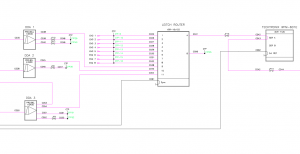 After the project was completed on Tuesday (22/11/2011) we were required as part of our Hardware Systems unit (204) to draw up a full CAD in AutoCad based on the same layers and components that were used to create the CAD’s for the main system in Ravensbourne. This exercise was designed to teach us how to use CAD to create Technical Drawings as well as be confident in reading and updating existing drawings. A screen shot of mine can be found on the right, with a PDF copy of the final cad available for download below.
After the project was completed on Tuesday (22/11/2011) we were required as part of our Hardware Systems unit (204) to draw up a full CAD in AutoCad based on the same layers and components that were used to create the CAD’s for the main system in Ravensbourne. This exercise was designed to teach us how to use CAD to create Technical Drawings as well as be confident in reading and updating existing drawings. A screen shot of mine can be found on the right, with a PDF copy of the final cad available for download below.
The technical drawing we had to create was in fact two drawings of two separate systems which interacted closely with each other. The first was the main Fly Away, which was a single rack with all the processing and routing required, and the second was of the Monitor Stack which was required to make the Rack work. This is a major problem with the system as it require one part to work to make the rest work, whilst also doubling the amount of video connections in and out of the rack. However these problems were only noticed after the initial and were not a problem in this project as the monitor stack and rack were being built side-by-side at the same time.
Having so many connection to and from the rack also opened up another problem, which could simply be caused by confusion during the connection of the rack to the video sources and the monitor stack. This confusion could lead to video being sent the wrong way into the system, which could cause damage to equipment, or for example a Camera could be fed into one of the ENG inputs, thus it would appear to work fine on the router but it would have completely bypassed the monitor stack and more importantly the Vision Mixer.
Above I talked about just a few of the problems with last weeks Fly Away, in time I may look into re-drawing the Technical Drawing to alleviate some of the faults mentioned, and when I have re-drawn a new version of the system I will post a comparison between the two.
Download an A1 PDF of my Technical Drawing Here.
Download a PDF copy of my Cable Schedule Here.
IP Stream: Hitting A Brick wall
0Today I’ve been working at trying to integrate the stream and its corresponding SDP file that Ravensbourne has kindly provided to me, this however hasn’t been as straight forward as i first believed it to be, my lack of knowledge of streaming also slowed this process down dramatically.
So to start with today I started with the obvious:
- The SDP file in a RTSP stream – Testsed using VLC and Quicktime prior to JW Player, to test it was still streaming.
- JW Player (Flash and HTML5)
- Some patience
Summary: Streaming Support
This table sums up support for the various streaming methods across devices and servers.
Devices Progressive Download RTMP/RTSP Streaming Adaptive HTTP Streaming Adobe Flash Player MP4, FLV RTMP HLS, Zeri, Smooth HTML5 (Safari & IE9) MP4 – – HTML5 (Firefox & Chrome) WebM – – iOS (iPad/iPhone) MP4 – HLS Android Devices MP4, WebM RTSP HLS (as of 3.0) CDNs (e.g. CloudFront) MP4, FLV, WebM RTMP HLS Web Servers (e.g. S3) MP4, FLV, WebM – HLS
As you can see the RTSP protocol is only supported by Android Devices, as well as many Software Based Media Players such as Quicktime, VLC and Windows Media Player. I haven’t tested iOS 5 with RTSP yet, it could possibly work, as iOS uses a stripped down version of Quicktime and Safari.
This leaves me with two options:
- Embed either Quicktime or other proprietary plugin as well as providing a direct link to the stream as a back up for users that don’t have or cannot download the plugin.
- Speak to IT about recreating the stream using a more compatible protocol such as HLS or RTMP.
Anyway thats enough for today, I will continue testing various protocols, as well as other players such as Quicktime, HTML5, Silverlight and any others I find.
IP Streaming and NEW Website
Over this last week I’ve been concentrating on creating the new Penrose Market website for the test event which will be held in just under a months time. For simplicity of administration and to eradicate the need for myself to learn new software, I have decided to build the site on the WordPress Blogging system which I already use to run 3 other websites, including this one.
Now the website is designed, built and is stable, I will hand over the content management to the other two members of the interactive team for this event, This frees myself to carry on looking into IP streaming and how to make it possible with the kit currently available at Ravensbourne.