
Penrose Market Fly Away CAD
For the Penrose Market last week we had to create a complete studio in a Rack called a Fly Away. We had to create this Fly Away because the studio facilities at Ravensbourne were in use for another shoot on the same day.
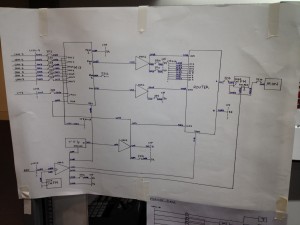
This Fly Away was created using any available kit that we found on Level 9, then using the time in our 208 and 204 lectures to design and build the system with the help of James Uren and the rest of the BET Pathway. After an initial brain storm and specification we came up with a simple system that consisted of:
- 7 SD Cameras
- 1 VT Deck
- 1 16 Channel Vision Mixer
- 1 16×1 Router
- CTP and Jack Field
- 3 Digital DA’s – 1 Analogue DA in the Fly Away
- 8 Digital DA’s – 4 Digital to Analogue Converters in the Monitor Stack
- 10 Monitors
- 1 Large Engineering Monitor
- 1 Test Pattern Genorator
- 2 Wave Form Monitors
The initial brainstorm and scribbled drawing was then drawn up, neatly, onto a large A1 sheet of paper, along with a Cable Schedule and CTP / Jack Field layouts. This large Drawing was then attached to the side of the rack and used as a reference throughout the rest of the project.
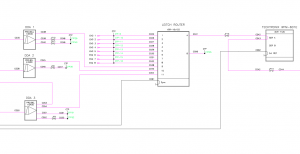 After the project was completed on Tuesday (22/11/2011) we were required as part of our Hardware Systems unit (204) to draw up a full CAD in AutoCad based on the same layers and components that were used to create the CAD’s for the main system in Ravensbourne. This exercise was designed to teach us how to use CAD to create Technical Drawings as well as be confident in reading and updating existing drawings. A screen shot of mine can be found on the right, with a PDF copy of the final cad available for download below.
After the project was completed on Tuesday (22/11/2011) we were required as part of our Hardware Systems unit (204) to draw up a full CAD in AutoCad based on the same layers and components that were used to create the CAD’s for the main system in Ravensbourne. This exercise was designed to teach us how to use CAD to create Technical Drawings as well as be confident in reading and updating existing drawings. A screen shot of mine can be found on the right, with a PDF copy of the final cad available for download below.
The technical drawing we had to create was in fact two drawings of two separate systems which interacted closely with each other. The first was the main Fly Away, which was a single rack with all the processing and routing required, and the second was of the Monitor Stack which was required to make the Rack work. This is a major problem with the system as it require one part to work to make the rest work, whilst also doubling the amount of video connections in and out of the rack. However these problems were only noticed after the initial and were not a problem in this project as the monitor stack and rack were being built side-by-side at the same time.
Having so many connection to and from the rack also opened up another problem, which could simply be caused by confusion during the connection of the rack to the video sources and the monitor stack. This confusion could lead to video being sent the wrong way into the system, which could cause damage to equipment, or for example a Camera could be fed into one of the ENG inputs, thus it would appear to work fine on the router but it would have completely bypassed the monitor stack and more importantly the Vision Mixer.
Above I talked about just a few of the problems with last weeks Fly Away, in time I may look into re-drawing the Technical Drawing to alleviate some of the faults mentioned, and when I have re-drawn a new version of the system I will post a comparison between the two.
Download an A1 PDF of my Technical Drawing Here.
Download a PDF copy of my Cable Schedule Here.
IP Stream: Hitting A Brick wall
0Today I’ve been working at trying to integrate the stream and its corresponding SDP file that Ravensbourne has kindly provided to me, this however hasn’t been as straight forward as i first believed it to be, my lack of knowledge of streaming also slowed this process down dramatically.
So to start with today I started with the obvious:
- The SDP file in a RTSP stream – Testsed using VLC and Quicktime prior to JW Player, to test it was still streaming.
- JW Player (Flash and HTML5)
- Some patience
Summary: Streaming Support
This table sums up support for the various streaming methods across devices and servers.
Devices Progressive Download RTMP/RTSP Streaming Adaptive HTTP Streaming Adobe Flash Player MP4, FLV RTMP HLS, Zeri, Smooth HTML5 (Safari & IE9) MP4 – – HTML5 (Firefox & Chrome) WebM – – iOS (iPad/iPhone) MP4 – HLS Android Devices MP4, WebM RTSP HLS (as of 3.0) CDNs (e.g. CloudFront) MP4, FLV, WebM RTMP HLS Web Servers (e.g. S3) MP4, FLV, WebM – HLS
As you can see the RTSP protocol is only supported by Android Devices, as well as many Software Based Media Players such as Quicktime, VLC and Windows Media Player. I haven’t tested iOS 5 with RTSP yet, it could possibly work, as iOS uses a stripped down version of Quicktime and Safari.
This leaves me with two options:
- Embed either Quicktime or other proprietary plugin as well as providing a direct link to the stream as a back up for users that don’t have or cannot download the plugin.
- Speak to IT about recreating the stream using a more compatible protocol such as HLS or RTMP.
Anyway thats enough for today, I will continue testing various protocols, as well as other players such as Quicktime, HTML5, Silverlight and any others I find.
IP Stream: Making Progress
Today we made some serious progress in creating an initial IP stream using a few odd bits of kit lying around room 906. The bodged system myself and Scott came up with consisted of:
- 1 x Cisco DME 1000 (Stream Encoding)
- 1 x Sound Desk (Tone Generation)
- 1 x Composite Signal Generator
- 1 x Picture Monitor (Live View)
- 2 x MacBook Pro Laptops (Stream ReEncoding and Viewing)
IP Streaming and NEW Website
Over this last week I’ve been concentrating on creating the new Penrose Market website for the test event which will be held in just under a months time. For simplicity of administration and to eradicate the need for myself to learn new software, I have decided to build the site on the WordPress Blogging system which I already use to run 3 other websites, including this one.
Now the website is designed, built and is stable, I will hand over the content management to the other two members of the interactive team for this event, This frees myself to carry on looking into IP streaming and how to make it possible with the kit currently available at Ravensbourne.
Rave Live 2012 – Tom Glover
Welcome to my sub-blog about Rave Live 2012, or what ever it will finally be called this year. Today we started the project and looked into what is required for us to be sucessfull in the unit as well as the LIVE broadcast in mid-june 2012.
Today we found out we will actually be working towards two events, one test event in November 2011 and the other main event in June 2012. We also decided on our roles for the events, I 1/2 decided and was 1/2 allocated the Head of Interactive Media, which mainly entails creating IP Steams, Social Media and other cool interactive items.
IP Streams
My first big challenge is going to be getting my head around IP Streams and hows they integrate with HTML and the rest of the Broadcast Transmission Chain.
Today I started playing around with Quicktime Broadcaster for Mac OS X and my inbuilt iSight Webcam as the live video source. Thing started off smoothly, until my mac crashed. I did manage to get a low quality stream to Quicktime to my Windows PC but this was very limited in performance Maxing out at 15frames per second and for only short bursts (10-15 Seconds before crashing the Mac), which made it pretty useless.
Initial Todo List for the November Event
- Look into other Encoders and Streaming Servers
- Look into what is already available at Rave to Stream
- Look into how to link into the Rave Transmission Chain
- Create a Dynamic Website with Customised Content, by the Exhibitors
- Link Social Media into the Website
- Combine the Stream and the Website
- Possibly add mobile compatible Website/Stream.


